# What is the crosshair
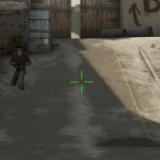
Classic Static
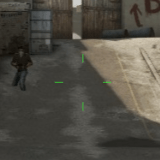
Classic Dynamic
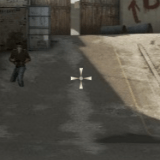
Default Static
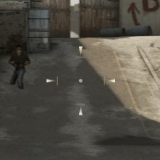
Default Dynamic
# Available Commands
cl_crosshairstyle
cl_crosshairstyle "1"
Default
1
Values
0 - 5
Style 0, 2 and 3 mean a dynamic crosshair that moves when you walk or shoot. Style 1 and 4 are fully static, i.e. they do not change when you make a move. Style 5, on the other hand, has been copied from the previous version (Counter Strike 1.6) and can be considered classic dynamic or semi-static.
Parameters
0
Dynamic crosshair
1
Static
2
Dynamic crosshair
3
Dynamic crosshair
4
Static
5
White
cl_crosshair_t
cl_crosshair_t "0"
Default
0
Values
0 / 1
This command removes the top line from the crosshair (“0” for normal crosshair, and “1” for t crosshair without top).
cl_crosshairgap_useweaponvalue
cl_crosshairgap_useweaponvalue "0"
Default
0
Values
0 / 1
This command sets different crosshair gap for different weapons that you currently hold (“0” being OFF, and “1” being ON).
cl_crosshaircolor
cl_crosshaircolor "1"
Default
1
Values
1 - 5
In addition to the basic settings, you can use any color you like, thanks to the “5” value.
cl_crosshaircolor_r
cl_crosshaircolor_r "0"
Default
0
Values
0 - 255
Value for Red in the RGB color scale. Only works with cl_crosshaircolor 5.
cl_crosshaircolor_g
cl_crosshaircolor_g "0"
Default
0
Values
0 - 255
Value for Green in the RGB color scale. Only works with cl_crosshaircolor 5.
cl_crosshaircolor_b
cl_crosshaircolor_b "0"
Default
0
Values
0 - 255
Value for Blue in the RGB color scale. Only works with cl_crosshaircolor 5.
cl_crosshairsize
cl_crosshairsize
Default
-
Values
-
This command determines the size of the crosshair, however the final size depends on your in-game resolution (only positive values).
cl_crosshairthickness
cl_crosshairthickness
Default
-
Values
0.5 +
This command allows you to change the thickness of the crosshair lines (only positive values).
cl_crosshairgap
cl_crosshairgap
Default
-
Values
-
This command determines the distance of the crosshair lines from the center of screen (positive and negative values).
cl_fixedcrosshairgap
cl_fixedcrosshairgap
Default
-
Values
-
It works in a similar way to cl_crosshairgap, but only when we choose cl_crosshairstyle '1'.
cl_crosshairusealpha
cl_crosshairusealpha "0"
Default
0
Values
0 / 1
This command allows you to change the crosshair’s transparency (with “0” being OFF for the possibility of change, and “1” for ON).
cl_crosshairalpha
cl_crosshairalpha
Default
-
Values
0 - 255
This command specifies the level of crosshair’s transparency on the screen (“0” invisible, “255” no transparency). Requires cl_crosshairusealpha '1'.
cl_crosshairdot
cl_crosshairdot "0"
Default
0
Values
0 / 1
This command determines if there is a dot in the middle of the crosshair.
cl_crosshair_drawoutline
cl_crosshair_drawoutline "0"
Default
0
Values
0 / 1
This command adds a stroke to the current crosshair.
cl_crosshair_outlinethickness
cl_crosshair_outlinethickness
Default
-
Values
0.5 +
This command sets the crosshair’s stroke thickness if the drawoutline is ON
hud_showtargetid
hud_showtargetid "0"
Default
0
Values
0 / 1
This command sets X sign as additional warning against friendly fire.
cl_crosshair_sniper_width
cl_crosshair_sniper_width "1"
Default
1
Values
1 +
This command sets the thickness of the sniper crosshair and changes the blur effect
